Win more jobs with simple, accurate takeoff software — made for general contractors, trades, and estimators.
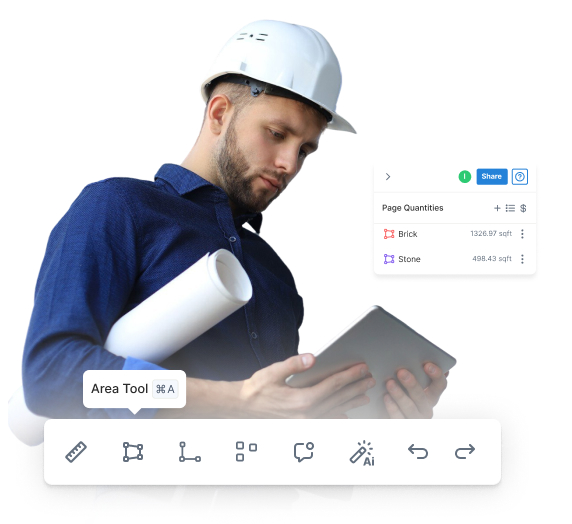
Perform high-quality takeoffs and quotes efficiently, so you can bid on more work and grow your business.
Access the full features at no cost, upgrade to only when you’re ready to take on more projects.
Designed with simplicity in mind, it’s quick to pick up, even if you’re not a techie.
Generate precise, professional quotes that build trust and protect your reputation – and your bottom line.
Save time on every takeoff and quote, so you can bid and win more jobs.
TakeCost helps architecture, engineering and construction teams connect office and field with a reliable, easily accessible single source of truth.

Get from plans to pricing in minutes—not hours. TakeCost makes measuring, estimating, and bidding fast, accurate, and headache-free.
Drag and drop your plans as PDFs or images. Keep everything organized by project so it's easy to find when you need it.
Review your drawings and get familiar with the layout before starting your takeoff. Spot issues early and plan ahead.
TakeCost automatically detects the scale on each page. Just confirm a known measurement and you're ready to go.
Easily share your project with team members or trades. Everyone stays on the same page and can pitch in when needed.
Measure lengths, areas, and counts directly on the screen. It's simple, accurate, and built for everyday work.
Let the AI do the heavy lifting by automatically detecting and measuring common materials like siding, brick, and block.
Once your takeoff is complete, TakeCost builds your estimate for you. Review, adjust, and send it off without extra steps.
| Feature / Tool | TakeCost (Free Forever) | Bluebeam Revu | PlanSwift |
|---|---|---|---|
| Built for Contractors | Yes | Architects focused | Estimators only |
| No Training Needed | Simple Interface | Steep learning | Requires training |
| Browser app (No Install) | All Devices | Desktop only | Desktop only |
| Takeoff Tools | Full Tools | Full tools | Full tools |
| Elevation Al Tools | Yes | None | None |
| Al for Floor Plans | Coming Soon | None | None |
| Real-Time Collaboration | Yes | No | No |
| Automatic Plan Scaling | Yes | Manual setup | Manual |
| Built-In Estimate Builder | Real-time with take-off | External tools needed | External export only |
| Support by Tradespeople | Yes | Enterprise support | Corporate-focused |
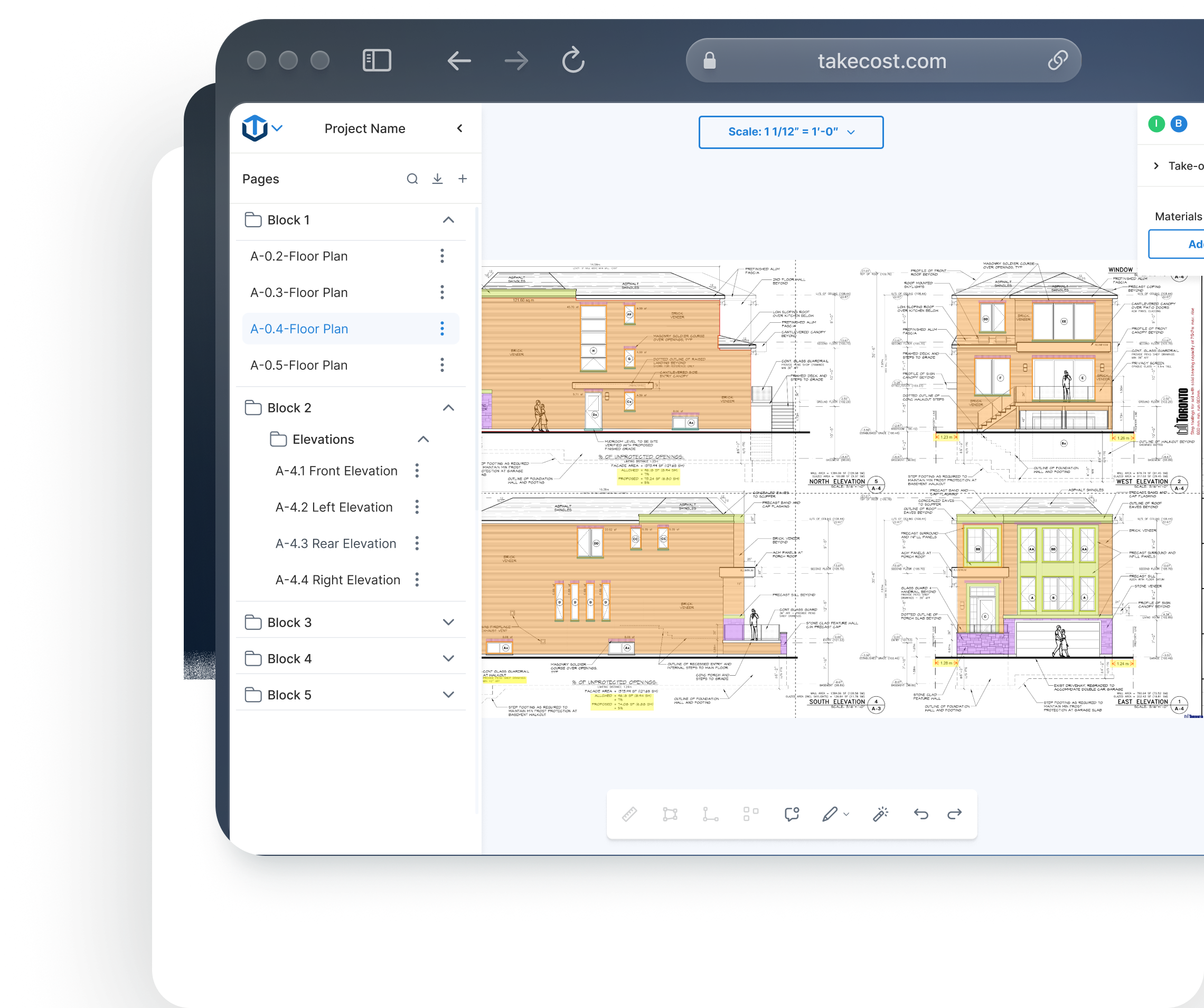
TakeCost is built for contractors, estimators, project managers, and manufacturers. Whether you’re in concrete, asphalt, landscaping, drywall, masonry, or even cabinetry and granite fabrication—if you work off plans, TakeCost helps you measure faster, quote smarter, and stay organized.
Yes! TakeCost will always offer a free plan. You can start up to 2 new projects per month and keep unlimited access to all your past projects. We’re committed to helping new and small construction professionals grow without the pressure of a paid subscription.
No downloads needed. TakeCost is 100% cloud-based—just log in from any browser and start measuring.
Yes. You can invite team members to view or collaborate on projects, depending on your plan.
Your data is safe with us. We run free daily backups of all user data and follow strict internal security and privacy protocols. From encrypted storage to limited access controls, TakeCost is built to keep your project files and measurements protected at all times.
TakeCost supports multi-page and single-page PDF plans, plus common image files like JPG and PNG. If you're uploading an image, just provide one known measurement to set the scale and you're good to go. Perfect for scanned drawings, sketches, or marked-up site photos.
Yes. TakeCost supports both Imperial and Metric units. You can switch anytime—your measurements and scale will automatically adjust to match.
Once you reach 2 new projects in a month, you can either upgrade to a paid plan or wait until the next month resets. All your past projects remain accessible.
Copyright © 2025 TakeCost. All Rights Reserved.